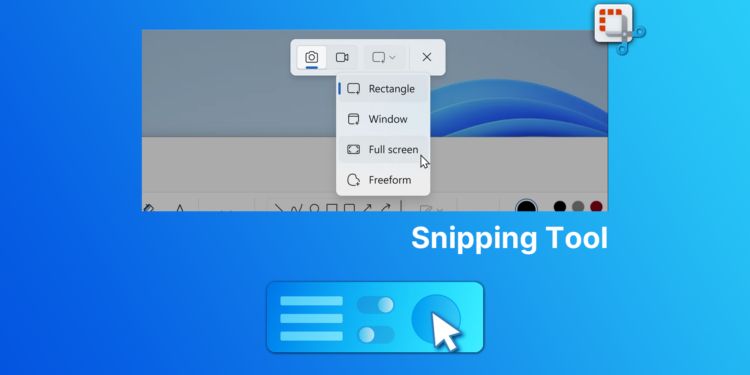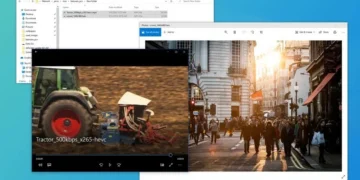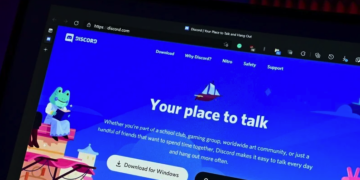‘Minecraft Java’ vs. ‘Bedrock:’ A full breakdown of Minecraft’s two major versions and which one you should buy
Source: Business Insider
Once you start digging into “Minecraft,” you’ll be faced with a world’s worth of choices to make: where to explore, what to build, and which game mode to play in.
But there’s one big choice to make before you ever create a world: Which version of “Minecraft” should you play?
While the two versions of “Minecraft” — the “Java” and “Bedrock” editions — are mostly the same in terms of basic gameplay, there are also a few key differences.
Here’s an overview of the most major differences between the “Java” and “Bedrock” versions of Minecraft, and a summary of what version you should get for yourself.
‘Minecraft: Java Edition’ vs ‘Minecraft: Bedrock Edition’
‘Java Edition’ is exclusive to PC, Mac, and Linux
Firstly, if you’re planning on playing “Minecraft” on anything other than a computer, then you’ll be playing “Bedrock.” There’s no choice there — the “Java” version is only available on computers.
However, “Bedrock” isn’t available on Mac or Linux. This means that if you’re playing on one of those systems, “Java” is your only route.
| System | “Java Edition” | “Bedrock Edition” |
| PC | Yes | Yes |
| Mac | Yes | No |
| Linux | Yes | No |
| Chromebooks | No | Only with heavy modding |
| PlayStation | No | Yes |
| Xbox | No | Yes |
| Nintendo Switch | No | Yes |
| iPhone and iPad | No | Yes |
| Android | No | Yes |
| Smart TVs and streaming devices | No | Yes |
‘Bedrock Edition’ lets you play with friends on other consoles
If you want to play “Minecraft” with friends who own other systems, your best bet is to buy “Minecraft: Bedrock Edition.” The “Bedrock” version has cross-play, meaning you can play with a friend even if you’re on PC and they’re on a Nintendo Switch, for example.
The “Java” version only allows you to play with other “Java” users. Of course, that means that if all your friends are playing “Java,” it’s the best one for you too.
‘Java Edition’ has massive multiplayer servers
Although it doesn’t have the same level of cross-play, “Java” does boast big multiplayer servers. These servers let you play with other “Java” users, and feature beautiful maps filled with minigames and activities.
Both versions of the game have their own servers. But “Java” servers have been around for almost a decade now, meaning that there’s no shortage of cool maps to pick from.
If you want to play the minigames that are popular on YouTube, like Bed Wars or Hunger Games, go for “Java.”
‘Bedrock Edition’ has most consistent performance
Although it might seem like a simple game, “Minecraft” can be incredibly taxing on your computer’s graphics card and CPU. If you’re not playing with a high-end computer, “Bedrock” might be your best bet.
While the “Java” edition lets you use mods to enhance your graphics, the “Bedrock” version runs more smoothly more consistently. This means less dropped frames and faster load times.
‘Java Edition’ has a near-limitless collection of mods
One huge difference between “Java” and “Bedrock” is the ability to add mods, which is only available to Java players.
Mods are pieces of software you can add to “Minecraft” to transform the game in just about any way you like. There are basic mods that alter the graphics or change the music, and more advanced mods that introduce new items or change how the world generates.
Best of all, nearly all of these mods are free. And there’s even a dedicated program called Minecraft Forge that will let you install and edit them easily.
While “Bedrock” has some modding tools available, you have to pay for them, and there are only a few compared to the limitlessness of “Java.”
‘Java Edition’ lets you play in Hardcore mode
By default, “Minecraft” has four game modes: Survival, Creative, Adventure, and Spectator. But “Java” players get access to a fifth: Hardcore.
Popular with streamers, Hardcore mode spawns you with only one life. This means that if you die, there’s no respawning in a bed — your world is permanently deleted.
If you’re looking for a challenge, “Hardcore” is the way to go.
Should you buy ‘Java Edition or ‘Bedrock Edition?’
As noted above, if you’re playing on anything but a PC, you don’t have a choice.
But if you’re on a PC, we recommend the “Java” version. You get the same great gameplay, as well as thousands of mods to enhance your experience, and the massive multiplayer community. It’s the original way to play “Minecraft,” and still the best.